I broke my computer. Well, not the computer itself, but the screen. I hit a button and now the screen is zoomed in a lot. Like the large print Reader's Digests a lot. And I can't fix it. I have no idea what I did to screw it up in the first place.
The nice thing is, I can read this from the other room.
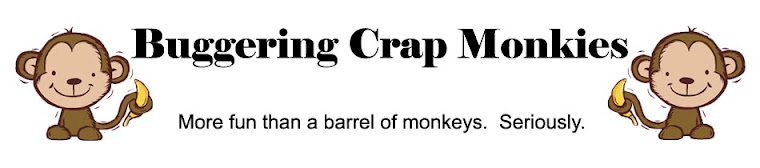
Isn't zoom on the monitor itself, on the bottom?
ReplyDeleteCept of course the one at home has zoom furthest to the left on the keyboard. Oh forget it, I'm no help.
Is it just when you have the internet open or is it just when you open the internet? Did you somehow change the text size? In the internet if you go to VIEW and then text size, you can change the text size. Or on the desktop you can go to properties and display.
ReplyDeleteIf you've already done that and I am spouting off obvious info...I'm sorry.
oops, I meant to say is it just when you have the internet open or is it also on the desktop.
ReplyDeleteIf you had hit a button on your monitor, a lot of monitors have a "reset" function -- usually pressing two certain buttons at the same time.
ReplyDeleteI'm pretty sure that if you think, then wink, then double blink and JUMP it should just fix itself.
ReplyDeleteYou all suck.
ReplyDelete